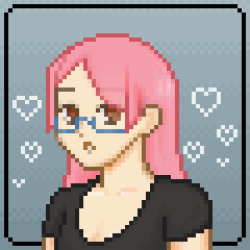Good news first. The battery replacement for the Zune works. Now for the bad news. Had my first issue with the server. During it’s first reboot it wouldn’t POST. Like at all. I tried using a different outlet. Tried resetting the CMOS, and it was just a whole bunch of nothing. So like any other tech I started to take everything apart and just get down to the motherboard, CPU, and RAM. Still nothing. At this point I’m starting to get worried. I don’t have any spare CPUs or RAM laying around and not much money to spare to get replacements. So I decided to pull out all the ram and just try one stick at a time. That seemed to work. Tried two, that didn’t work. Tried just one stick again and that worked. Now two sticks worked, then three sicks worked. Just for the heck of it I tried all four sticks and much to my surprise it worked like there was nothing wrong. I ran memtest and had no errors. I have no clue what happened. Everything was fine before the initial reboot. I just needed to reboot to update the kernel. Everything seems fine now. I’m just going to chalk it up to a gremlin or something. I’m hoping it’s not going to be an ongoing issue. I mean in a pinch I can probably run this off of my Beaglebone or Raspberry Pi…maybe. I rather not have to try.
Also while taking apart the Zune to put in the new battery, the display ribbon ripped. At least on some boards the display ribbon is also held down with some adhesive. This wasn’t mentioned on the iFixit guide at all. Not that it would have helped to know. The whole guide is mediocre at best. I will try do write my own when I get the new display. At least a new display isn’t too expensive. It’s just about 15$ shipped off of ebay.